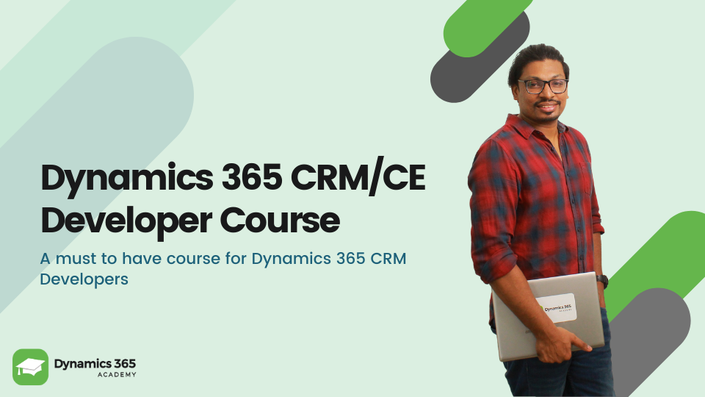
Microsoft Dynamics 365 CE (CRM) Developer Course ( Zero to Hero )
Learn to customize Dynamics 365 CRM application using OOB tools and code. 18+ hours of video content.
Watch Promo Enroll in Course
Dynamics 365 Customer Engagement Developer Course
DYNAMICS 365 CRM COURSE OVERVIEW
Dynamics 365 CE Developer Course - Zero to Hero is the comprehensive on-demand course on Dynamics 365 CE customization. This Dynamics 365 CE(CRM) Developer Training course is focused on customizing Customer Engagement (CRM) applications using OOB tools and code. The course is specially designed for developers and architects to help them learn Dynamics 365 CE/CRM development end to end.
The syllabus of this course is developed based on the research conducted in organizations' and by understanding their need for developers. Companies need their Dynamics 365 CRM developer teams to be good at customization practices - OOB customization plus code based customization.
Learn Microsoft Dynamics CRM application customization in this on-demand video course step by step. If learning Dynamics 365 CE customization end to end is your motive then this course is for you. It will teach you the way to extend/customize Dynamics 365 CE application from scratch.
The course discusses customisation from basics - What is customization, UI based cusomizaiton - Forms, Views, Charts to automation ( Workflows, Business Process Flows, Business rules, Actions) and also Dynamics 365 CE development using Plugins, Workflow activities, JavaScript etc.
For those who looking advanced Dynamics 365 CE development course beyond Plugins and workflows, there is Advanced Dynamics 365 CE developer Course from Dynamics 365 Academy.
WHAT YOU WILL LEARN?
The first part of this Dynamics 365 CE training course focused on UI based customization that includes chapters on basics of customization, entity customization, customizing entity components, views, dashboards and relationships. If your intention is to learn only UI based customization you can check out the 'Extending Dynamics 365 CE using OOB tools' course.
The second part of the course is focused on extending Dynamics 365 CRM application using code (code based customization), that includes chapters on methods to extend application, Plugin development, JavaScript development, extending workflows using custom activities and customizing ribbons and sitemaps.
From this Dynamics 365 CRM developer course you will learn how to customize Dynamics 365 CRM applications end to end.
- Intro to OOB customization
- Customizing Entities and components
- Customizing Views, charts and dashboards
- Creating entity relationships
- Extending Dynamics 365 CRM using code
- Developing plugins, and plugin components
- Plugin development and debugging
- Developing Custom workflow activities
- Customizing CRM ribbons and sitemaps
TARGET AUDIENCE
The target audience for this Dynamics 365 CRM developer training course is aspiring CRM professionals who want to learn Microsoft Dynamics 365 CRM development and become a master of it.
You can be:
- .NET Programmer
- Software Developer
- Technical Consultant
- Functional Consultant
- Student
- Architect
COURSE PREREQUISITES
Anyone can attend this Dynamics 365 CRM developer training course but it will be good if you have the basic knowledge on the following.
- Basic CRM knowledge
- Customization of Dynamics 365 CRM application
- C# Programming skill
- JavaScript Basics
Course Curriculum
-
Start3.1 Understanding Themes (3:01)
-
Start3.2 Accessing Themes (4:30)
-
Start3.3 System Vs Custom Themes (4:24)
-
Start3.4 Customizing Existing Themes (4:28)
-
Start3.5 Creating New Themes (6:58)
-
Start3.6 Operations on Themes (5:10)
-
Start3.7 Limitations of Themes (2:38)
-
Start3.8 Section summary (1:11)
Get started now!
Your Instructor

Firoz Muhammed is a Dynamics 365/PowerApps Coach, Architect and and corporate trainer (MCT). He has more than 12 years of experience in the IT industry into consulting, implementation and corporate training.
He carries experience on technologies like C++, C#.Net and Microsoft Dynamics 365 CE, Power Platform. As part of his career he worked for companies such as HP, Capgemini, Wipro, Qatar Airways and Accenture.
Presently he is working as a Dynamics 365 CE architect at Magnifez Technologies and also handle corporate training assignments on Dynamics 365, PowerApps, Power Automate and related technologies.
He has trained more than 1200 professionals on Dynamics 365 CE/CRM as part of his corporate training stint. He trained professionals from corporate companies such as IBM, Sony, Adobe, UST Global, Capgemini and many more.
He got his Dynamics 365 courses published on Udemy and D365 Academy. He likes to explore new technologies and like to share his knowledge through his coaching programs and video courses.
DETAILED COURSE CONTENTS [ UPDATED]
This Microsoft Dynamics CRM training course is split into 6 sections starting from ‘Introduction to UI Customization’ to code based development, entity customization, plugin and custom workflow development in Dynamics 365 CE.
Section 1 - How to become a Dynamics 365 CE Developer
Section 2 - Customization Basics - Dynamics 365 CE + Power Apps
Section 3 - Customizing the UI using themes
Section 4 - Customizing Dynamics 365 CE Entities
Section 5 - Customizing Entity Forms
Section 6 - Customizing Entity Attributes
Section 7 - Customizing Entity Views
Section 8 - Customizing Charts
Section 9 - Automating Processes in Dynamics 365 CE
Section 10 - Creating Business Rules
Section 11 -Implementing Workflows for Automation
Section 12 - Business Process Flows (BPFs)
Section 12.1 - Custom Entities using Actions
Section 13 - Intro to Extending Dynamics 365 CE
Section 14 - Setting up Dynamics 365 CE Development environment
Section 15 - Understanding Dynamics 365 CE Web Services
Section 16 - Working with Web Resources
Section 17 - Plugin Development
Section 18 - Develop Plug-in and custom workflow activities
Section 19 - Form Scripting Using JScript
Section 20 - Customize Ribbons, Sitemap and reports
[BEING UPDATED]
Section 1 Intro to customizing Dynamics 365 Customer Engagement
This section includes chapters that give you an introduction to customizing Dynamics 365 CE using OOB tools, Software Development Kit (SDK) and web resources.
Chapter 1 - Intro to Customization in Dynamics 365 CE
Chapter 2 - Understanding Solution Concept
Section 2 - Customize Dynamics 365 CRM entities
This section explains in detail how to customize Dynamics 365 CE entities. Entity customization, forms and views customization, entity relationships.
Chapter 3 - Understanding Dynamics CE Entity Model
Chapter 4 - Customizing Dynamics CE Entities
Chapter 5 - Customizing Entity Forms
Chapter 6 - Customizing Entity Form Components
Chapter 7 - Customizing Entity Attributes
Chapter 8 - Customizing Entity Views and Charts
Chapter 9 - Customizing Entity Relationships
Chapter 10 - Implementing Business Rules
Section 3 - Processes for Automating Business Processes
You can bring in automation to your Dynamics 365 CE application using processes. This section is on implementing processes that are workflows, dialog, business process flows and actions.
Chapter 11 - Understanding Processes
Chapter 12 - Implementing Workflows for Automation
Chapter 13 - Dialogs for Interactive Process
Chapter 14 - Implementing Business Process Flows
Chapter 15 - Custom Entities using Actions.
Section 4 - Extending Dynamics 365 using Code
Apart from customizing Dynamics 365 CRM using OOB tools , developers can extend them with the help of code as well. In this section, you will be exposed to different ways to extend Dynamics 365 CE using code. Chapters in this section are a foundation to extend the application using code.
Chapter 16 - Intro to Extending Dynamics CE using Code
Chapter 17 - Dynamics 365 CE SDK and Process
Chapter 18 - Working with Web Resources
Chapter 19 - Form Scripting Using JScript
Section 5 - Develop Plug-in and custom workflow activities
Plug-ins are event handlers developed using custom code in Microsoft .NET. You will learn about Plugins in detail and how to create them in this section of the course, and how to register plugins into Dynamics 365 CE application.
Developers can extend workflows and its functionality with the help of code. This section has topics which will teach you how to write code and extend workflows.
Chapter 20 - Plug-in Development
Chapter 21 - Developing A Plugin
Chapter 22 - Registering Plugin
Chapter 23 - Debug Plug-ins
Chapter 24 - Custom Workflow Activities
Section 6 - Customize Ribbons, Sitemap and reports
Ribbons and sitemaps are the UI components of Dynamics 365 CE application. you will learn how to customize these areas of the application manually and using tools.
Chapter 25- Customizing CE Ribbons
Chapter 26 - Reporting in Dynamics CE
BY THE END OF THIS COURSE YOU WILL BE ABLE TO
- Get a good grip on all OOB customization tools
- Customize forms
- Creating new entities and attributes
- Customizing views, charts and dashboards
- Creating validations using business rules
- Creating workflows
- Creating BPFs
- Make use of web resources
- Development SDK for Dynamics 365 CE
- Develop, register and debug Plug-ins
- Develop custom workflow activities using code
- Develop Actions and configure them
- Customize forms using JavaScript
- Customize ribbons and sitemap
Get started now!
Other Dynamics 365 Courses that students bought together~
WHAT IS NEXT?
Once you finish this Dynamics 365 Customer Engagement development training course your next step would be learning more advanced topics to become a Dynamics 365 CE expert.
DYNAMICS 365 CE DEVELOPER COURSE SERIES
You can continue learning Dynamics 365 and PowerApps development from these courses:
Course 1 - Dynamics 365 CE + PowerApps Developer Beginner Course
Course 2 - OOB Customization in Dynamics 365 CE
Course 3 - Automation in Dynamics 365 CE
Course 4 - Code Based Customization in Dynamics 365 CE
Course 5 - Advanced Development in Dynamics 365 CE
Course 6 - JavaScript Development in Dynamics 365 CE
Course 7 - Web API in Dynamics 365 CE
Course 8 - PowerApps Development Course.
ULTIMATE DYNAMICS 365 CE + POWERAPPS DEVELOPER COURSE BUNDLE
Alternatively you can access all the Microsoft Dynamics 365 CE(CRM) and PowerApps training courses from from the following Ultimate course bundle.
Check out Ultimate Dynamics 365 CE course bundle
By the end of this course series you will be an expert Dynamics 365 CE + PowerApps developer :)



